
Jassy
-
Posts
253 -
Joined
Content Type
Forums
Store
Blogs
Downloads
Events
Gallery
Posts posted by Jassy
-
-
Hi,
I have seen a couple of references to Viking's Referral Program. Never having cruised with Viking before (but extremely excited about the Viking Star), I am interested in this program from a Referred Person point of view. The process and perks were not completely clear to me, and so to my questions:
As the Referred Person, I must provide the Referrer's information to Viking at the time I make my reservation, correct?
I will then immediately be given a discount (correct?) of $100 off my cruise price. I presume that this is a credit on the cruise price and not a SBC, correct?
My husband will also provide Referrer's information and he will also get the $100 credit, correct?
Can the Referrer be the same for both my husband and me?
It is clear that the Referrer must use his/her Reward within one year. But will my $100 credit be good for a cruise that is more than one year away, which all of the Viking Star cruises will be at this point?
And now to the most important question of all :) -- Would one of you kind past Viking cruisers like to refer my husband and me for our Aug. 8 Bergen to Barcelona cruise?
Many thanks in advance for your information and help.
-
It is very nice to see that R2 is serving themed dinners related to at least some of the cruise's destinations. I would like to try one of everything on the "Russian" dinner menu!! :D
-
We will be embarking on the Pride in four weeks, and so I am very happy to find this posting, Baychilla. Count me in on the side that likes your menu postings. I am already making a mental list of dishes to try. :D I hope you will have your more complete review online before we leave (we depart the US in three weeks, doing a little pre-cruise in England). Meanwhile I shall be checking back for more menus and any comments and observations you might provide between now and then. Smooth sailing!!
-
Hi, we are sailing on Seabourn in August, with final payment due at the end of May. I am looking for a referral coupon if anyone would like to share. Thanks so much.
Hi BBWC,
I have one you can have. E-mail me at jslarson@ix.netcom.com to arrange delivery, etc.
-
I have a referral coupon for any first time Seabourn guest who has paid their final deposit but will be sailing more than 15 days from when you read this. Kindly contact me at jslarson@ix.netcom.com. Thanks!
-
This may be OT, but perhaps not. I just wanted to praise Seabourn's customer service and also to send a heads-up to folks.
I mailed our Referral Coupon to Seabourn a couple of weeks ago but it has not yet arrived (and the date for our final payment is fast approaching! :eek:). Luckily, I sent it by Certified Mail and so could track its progress (or lack thereof :rolleyes:) and I also then had evidence that it had in fact been sent . I called Seabourn and talked with their reservations department. In spite of the wandering original coupon, Seabourn has accepted a copy of it and will honor it. All the great things I have read about Seabourn customer service are true!! What a great company to do business with.
The morals of this story are:
1) make a copy of the coupon before you send it out,
2) send it by certified mail or another way that it can be tracked and
3) then be sure to check that it has (or has not) arrived,
4) give yourself some lead time between sending in your coupon (either to Seabourn directly or to your TA) and the date your final payment is due, and - most important -
5) cruise with Seabourn!!
-
Just a note to let you know that a very kind Seabourn Sailor has gifted me with a referral coupon. You know who you are -- thank you very much!! :)
Hubby and I are looking forward to our first Seabourn cruise with great excitement!!
Jackie
-
Go to User CP in the menu across the CC page; click it, and go to Settings and Options, and choose Edit Options. Then, check in Thread Display Options and make sure Show Images is checked...
Maybe that'll help!
Paul ;)
Paul,
Thank you! Thank you!
Actually, I don't think that Thread Display Options is the correct thing for solving my problem (although I clicked that also, as well as several other options - I had not ever set up my User Options, as it turns out!! :eek: ).
To get the fully advanced reply option, one should go to Message Editor Interface (at bottom of Edit Options page) and select Enhanced Interface from the drop-down menu. Voila! Hopefully, JaneBP, this will work for you too. :)
This is great! It makes things so much easier and better. Thanks again, Paul!
Jackie
-
This is what I see when I reply.
I use windows XP.
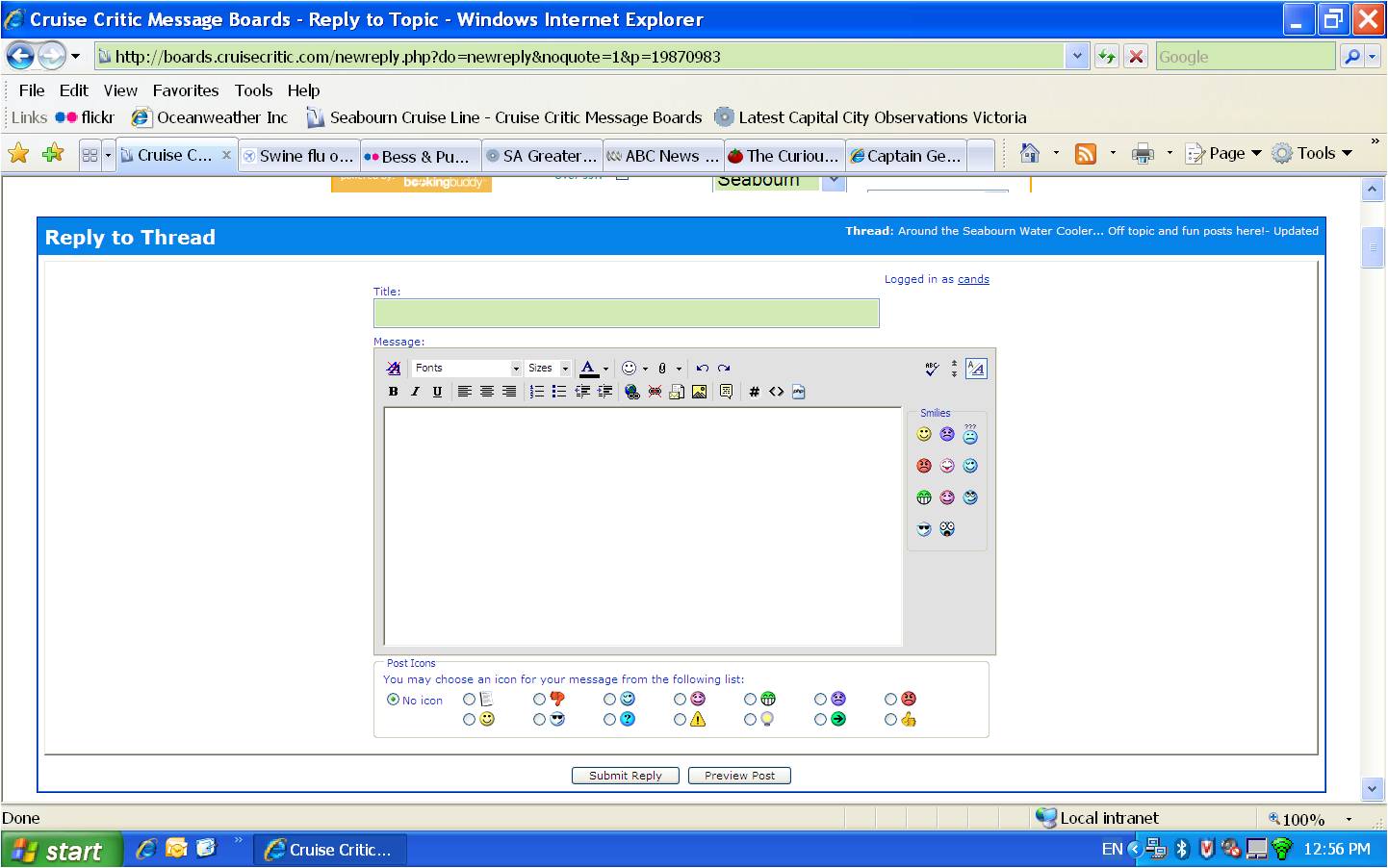
Wow!! That is NOT what I get when I hit "Post Reply". And I also use Windows XP.
The above is what I would like to get. However, this is what I in fact get:
http://boards.cruisecritic.com/newreply.php?do=newreply&noquote=1&p=19872809
Does anyone have any advice for how to get to the Reply window that cands is able to log onto? Help!
-
Steve, When I click on Reply to Thread, I don't see any icon. (I also don't have any photos to post, but might someday<G>) There does seem to be an option to check a box and add a URL, but no icon. Perhaps it's my Mac Browser, Safari?
I agree with JaneBP -- I cannot find an icon for attaching photos, either. I know what Steve is talking about, as they have the same thing on Flyertalk.com and I have used it often. Perhaps there is an "advanced" reply/response page that we don't know about or need to sign up for? (Yes, I know there is a "Go Advanced" button, but it just takes me to the regular reply page with no photo attachment icon. I also cannot find a way to attach emoticons into the body of a message.) Any help or advice would be greatly appreciated!
Jackie
-
Will do. Thanks!!
J.
-
Ah, thank you, Host Dan. I had not thought of that, and it is an excellent point! So, keeping in mind that the coupon will need to be shipped to me and I will need to ship it to my TA, how much closer to final payment seems to be a good rule of thumb? (So much to learn!!).
Jackie
-
Further to my above request, I noted on another thread requesting a coupon that past cruisers would appreciate knowing where the requestor lives.
So, to answer that question, I am in the United States.
And I would be very appreciative and grateful to any kind SB cruiser who would be willing to send me a referral coupon.
Thank you!
Jackie
-
Hello,
We will be cruising on Seabourn for the first time (soooo excited!) in October (Spirit, Italian Idyll, 10/17/09).
Does anyone have a referral coupon that they would be kind enough to give to us?
Thank you,
Jackie
Referral Program Question
in Viking Ocean
Posted · Edited by Jassy
Thank you, rjscott! An e-mail is on its way to you (although I think I addressed you by the wrong name - my apologies!! :o ).